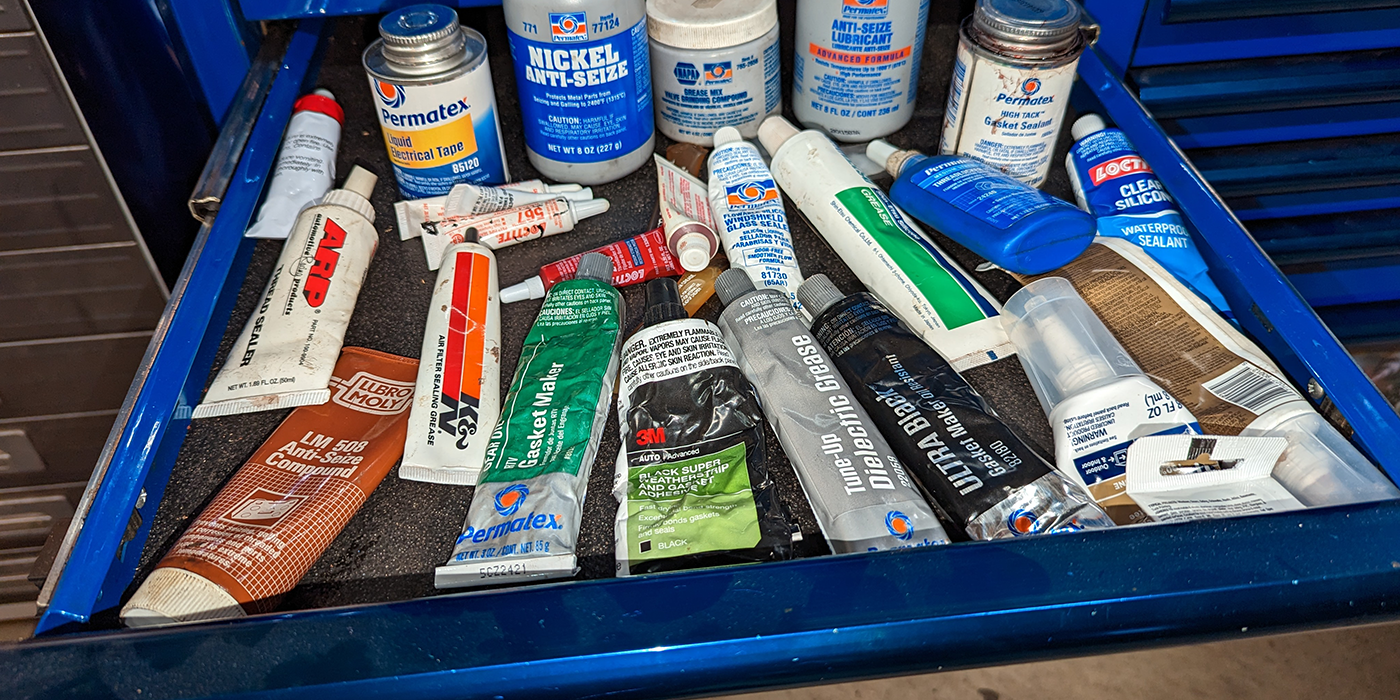It’s Your Business
- Author: Terry Greenhut
Have you ever lost your cell phone? You look all over for it, trying to remember where you might have set it down or where it could have dropped out of your pocket. You worry that someone else has picked it up and is running up your minutes and roaming charges calling all over the world, but that isn’t even your biggest concern. Your greatest fear is that if you don’t find it you will have to get another one and then try to reconstruct all the names and phone numbers it took you so long to accumulate and enter. You might have as many as 500 numbers in there. How can you ever remember all of those? Surely there will be some you will leave out when you spend the next three days trying to re-enter all that information.
My consulting client thought she had lost her cell phone the other night when we went to dinner. She called and asked whether I remembered feeling it in her pocket when I held her coat for her. She called the restaurant and the garage where she parks at home. Fortunately, the parking attendant found it on the floor of her car. It must have fallen out of her pocket.
When I asked her how she felt about the occurrence, she said, “I would have been upset that I lost a $300 telephone, but overall I wasn’t too concerned, because earlier that day I downloaded the phone’s contents directly to my computer. The worst that could have happened would have been that I had to buy a new phone, plug it into the computer and upload the numbers.”
Has your computer hard disk ever crashed or the computer just refused to boot up anymore? What happens to all the information that’s in there? In many instances it’s gone. If you can’t find an expert who can somehow drag that information off your existing hard drive and you haven’t backed it up, you’re done. All of your customers are gone along with their service records, warranty and follow-up information.
Backing up a computer used to be a long and arduous process. You had to either keep changing floppy disks, use a tape backup system that would do you good only if you could load the information back into the same computer or another one with the same brand and model of tape drive. Even if you tried to archive on CDs, with the size of today’s hard drives it might take several disks.
Fortunately, there are alternatives. There are now external hard drives that plug into a USB port on your computer. They can be as large as the one installed in your machine so that backup becomes the simple process of making a mirror copy from one device to the other. With today’s software you can even set it up to work by itself whenever files change or at a predetermined time.
Recently I bought a 256-megabyte flash-card device that acts as an external hard drive. It’s so tiny that I put it on my key ring and carry it in my pocket. I can plug it into any computer’s USB port, and it instantly configures itself to be the last drive. In other words, if drive “C” is your hard disk and drive “D” is your CD-ROM, the flash card makes itself drive “E.” You can record information to it as with any other hard drive. I use it to move files from my laptop to either of my two desktops and to back up important files that I can’t afford to lose.
Something to remember about backing up files is that you really don’t need the database, spreadsheet or word-processing program on your backups. They can always be reloaded from your original program disks in the event of a complete hard-drive meltdown. It’s the data files you want to copy and protect. They generally don’t take up very much space and therefore can be copied very quickly.
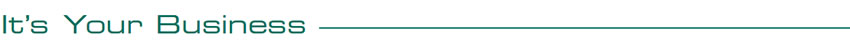
What are you doing with those customer files you work so hard to protect? Do you do any type of analysis to find out which part of town your business comes from, what kind of cars and trucks your customers own, what types of repairs and services you are most commonly asked to perform or try to specialize in or sell?
Do you use those records to perform follow-up functions like sending out service reminders, newsletters or information about Technical Service Bulletins on specific vehicles and problems that can increase customer traffic? Do you generate thank you notes and coupon specials?
Software developers will tell you to buy their systems because they allow you to do a better job of pricing your work, keeping your inventory straight, writing your repair orders and keeping your books. That’s all well and good, but today computers can be the promotional tool they were meant to be if you will just allow them to do their job. What is that job? It’s to use the information you so painstakingly entered into them to promote and grow your business.
It breaks my heart to walk into a shop that has no cars in the bays or the parking lot, only to find the owner or manager playing solitaire on the computer while waiting for the phone to ring. Even if they did nothing but randomly call customers to see whether there is anything they can do for them, it would be better than doing nothing.
Every shop owner or manager should maintain a customer appointment schedule. When they check it every morning to see who’s coming in and for what, that’s the time to start making phone calls, not to fill up the schedule for today – that ship has already sailed – but for tomorrow and the rest of the week. If every time slot isn’t filled, it should be. The only way any automotive shop makes money is to sell every available hour. If there are hours left over at the end of the day or week, they are lost forever. If that doesn’t make an impression because it’s hard to see how time equates to money, do the math. Multiply the number of hours you don’t sell by your labor rate and add in the parts profit percentage that also isn’t being sold, and you’ll know exactly how much it’s costing you to play solitaire. In most shops it’s somewhere between $150 and $200 an hour. That’s pretty expensive.
If you have four technicians who work 40 hours each in a normal week, you should be selling at least 160 hours worth of work – more if your guys are good at beating the clock. It isn’t up to them to sell the time. They simply perform the service. It’s your job as owner or manager to sell the time. If you aren’t filling up the schedule, you are doing an injustice not only to yourself and your business but also to all the other people who rely on you. Besides, what kind of example do you set for your employees if you are goofing off rather than bringing in work for them to do?
One type of call I always found productive was to my wholesale and fleet accounts, asking whether they had any vehicles sitting around that they were either too busy to work on or didn’t want to bother with. I always let it be known that we would be willing to handle the heavy work for them. Most of them were looking for the quick-buck jobs like brakes and tune-ups. They didn’t want to pull engines, transmissions or differentials. If you can convince them that they can make or save money by having you do the tough labor, you might be able to increase business substantially.
Information is power. Having it at your fingertips is valuable. Using it wisely is the key. Don’t let your database gather dust. Market your services to your existing customers. They will be your easiest sales. Send coupons and service reminders regularly.
In the transmission business there are many instances when we see other repairs or services that should be sold while we are repairing the transmission. Sometimes we don’t go after those sales at that time for fear of making the customer wonder whether the car is then worth fixing. Sometime after the transmission repair is completed, after the thank you note has been sent, maybe at the time of the vehicle recheck or shortly thereafter is the time to campaign for the additional sales.
Protecting and using your customer information wisely can pay great and long-term dividends.
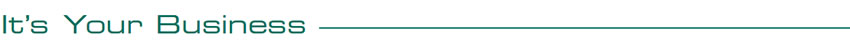
Visit www.TerryGreenhut.com.